Bria Enterprise Softphone - Troubleshooting
When logging in, username or password is incorrect
When the user received the original provisioning email (“IPC Solutions Login Information”), it provides a link to the Telephone User Portal to change the temporary password. If the password has been changed, the updated one should be used for logging into the Softphone.
For some users, the Softphone Username is not the same as their email address used to access the portal. The provisioning email (towards the bottom) identifies both the Portal Username and the Softphone Username.
Also some users won’t have access to the provisioning email on their smartphone where they are installing the Softphone app so will do so manually. Ensure that the application downloaded on the smartphone is Bria Enterprise rather than another version of Bria.
Account Status - Not Registered Unknown (503)
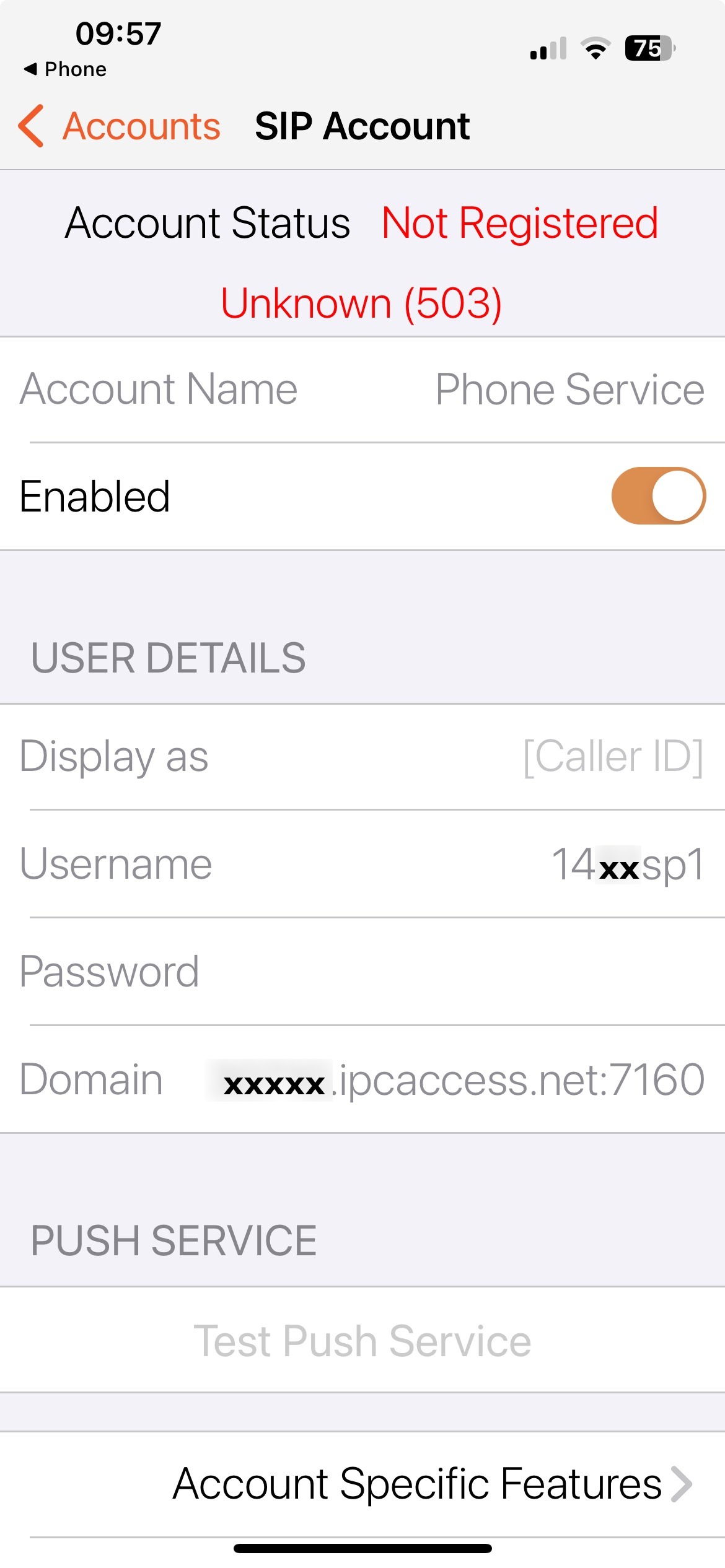
This error usually occurs when the user has their mobile on a wifi connection. The cause of this is an update to iOS that requires apps to have permission to use your local network (wifi).
To resolve the issue:
Go to Settings > Privacy & Security > Local Network.
Find the Bria in the list and enable the toggle.
Once back at the Bria app, the account should now be registered.
Note that at one site, all devices were getting 503 errors and we needed to restart Asterisk to fix the problem.
Android Phone - Bria Not Ringing But Call Notification Appears
If the user is getting notifications of calls, but the softphone is not ringing when the desk phone does, check the Notification settings
Go to Settings > Apps > Bria Enterprise
Tap on Notifications and check the Allow Notifications is enabled.
Go back to the App Info screen.
Tap on Permissions and check that Contacts, Microphone, Notifications, and Phone are all Allowed.
Exit from the Settings and try a test call.
iPhone - Bria only having one way audio
Symptoms: When calls connects, Bria user can hear other end but not vice versa
Resolution: Updated iPhone iOS (in this case, was from iOS 18.1.1 to 18.2.1. (In future cases, should also ensure latest version of Bria is in use.)
Caller and Callee hears a Beep tone at the Start of the call
This only happens when a call is answered on the Bria softphone and the Auto Record Calls option is turned on in the settings of the Bria app. The beep sound is played due to the call being recorded in the Bria application. This setting will only enable call recording on the device it was set, so if a user has a mobile softphone and also a desktop softphone, the setting is not synced between the two devices.
To Enable or Disable this feature to start/stop Auto Call Recording on Bria.
For the mobile app:
Tap the three lines and go to Settings > Preferences
Scroll down to the Call Recording section, and enable or disable the "Auto Record Calls" option.
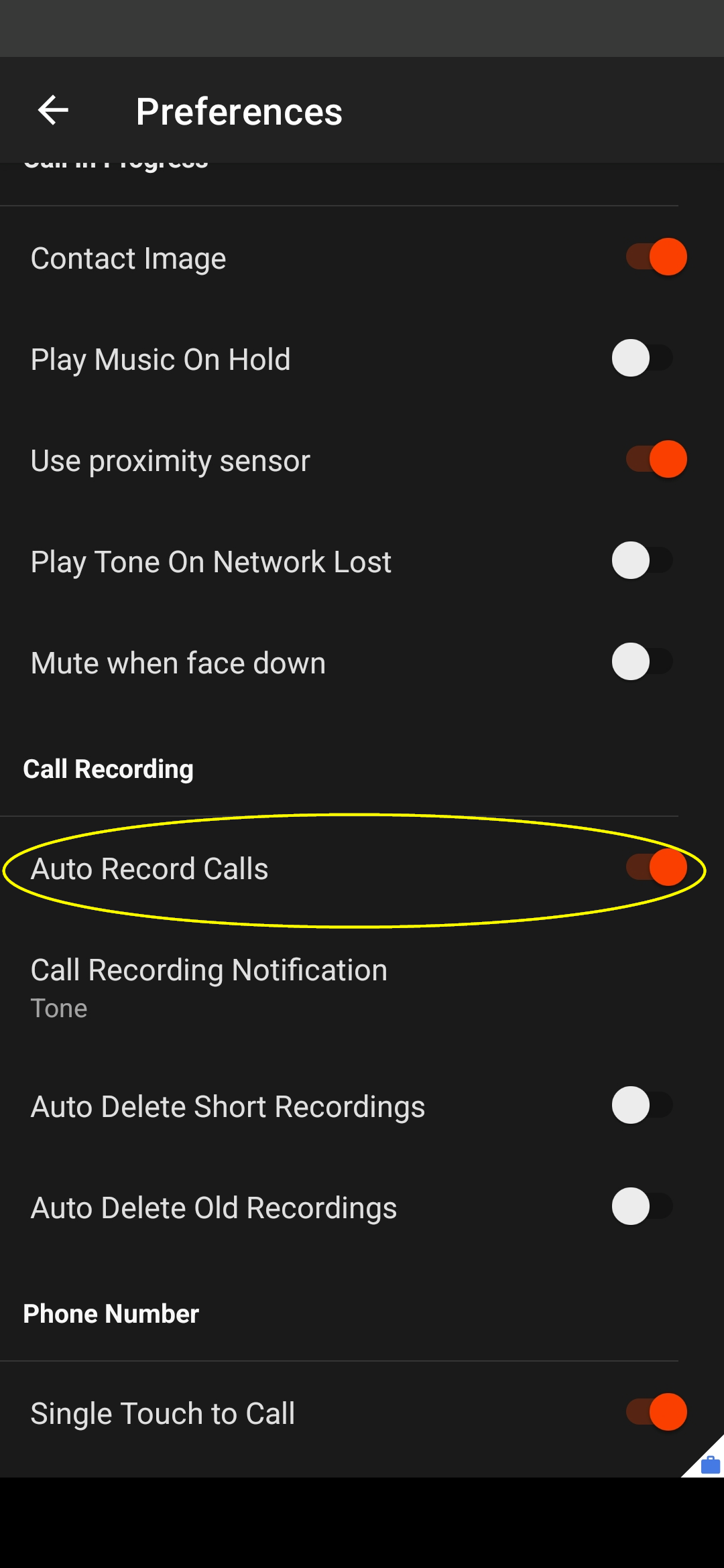
For the desktop app:
On the menu bar, go to Softphone > Preferences
Select the Advanced options, and check or uncheck the “Auto Record Calls” option.
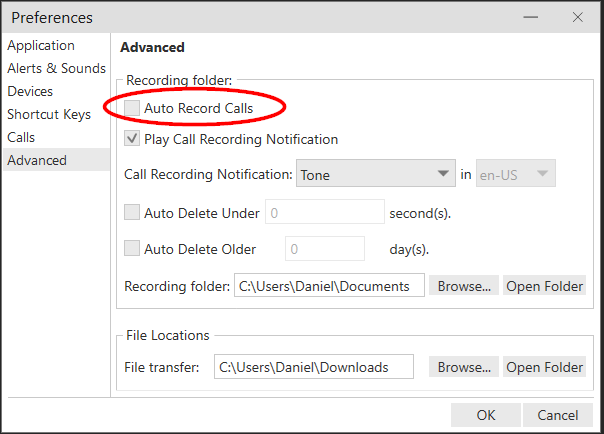
Click the OK button to save these settings.
PC - Bria crashes randomly with no traceable errors
If a customer is having an issue with Bria crashing random on their Windows PC, there are a couple of things to check:
Download the log from the Help menu in Bria
Checked the Event Viewer to see if there are problems that may be affecting Bria
Ask the user if they can plug the headset into a different port, especially if the user is connecting the headset via a dock/hub
